September 2, 2016
Serving Content through Cloudflare network
Cloudflare
Cloudflare, is an U.S. company which provides a content delivery network, internet security services, and distributed DNS services. It sits between visitor and Cloudflare user’s hosting provider, acting as a reverse proxy for websites. The use of Cloudflare results in network security, fast page load, availability of sites for mobile.
I’d like to show you how I use DNS service provided by Cloudflare with my domain names. First you have to have a domain name registered and a cloudflare account. Now to add site with cloudflare, follow the given steps:
Step 1: Setup It will take about one minute to scan DNS records of your site.
Step 2: Setup the CNAME, A records for your site | Example: I’m using A records to point to github as I’m using github hosting.
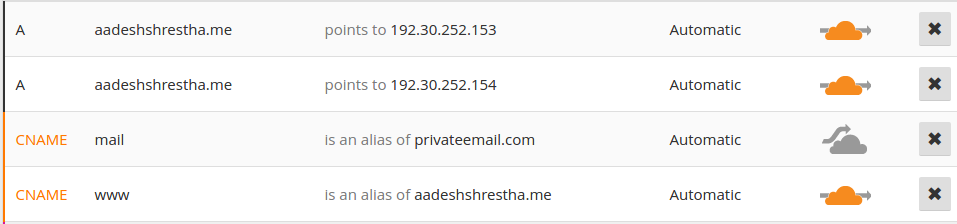
Step 3: Select a free cloudflare plan
Step 4: Change the nameservers to the nameservers provided by cloudflare
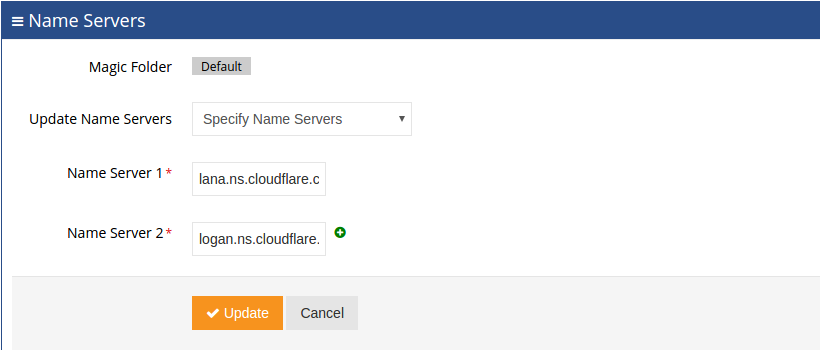
You might also like...
Fix garble in CSV when generating with ruby
Fixing zstd library not found issue when installing mysql gem on mac
Using specific node version in rails app.
Fix error in ruby. ruby is loading crypto in an unsafe way
Renaming tmux window
Ways of Managerial Communication
Types of Organizational Communication
Purpose of Business Communication
Need for communication
Importance of Communication
Definition of Communication
Characteristics and Benefits of Effective Communication
7 Cs of Effective Communication
Fixing mysql2 install error
Debugging Matplotlib
Ubuntu system program problem detected[Solved]
One liner server command in ruby
Free website using jekyll and free github hosting
How to install Jekyll ?
How to register for GithubEducation Pack ?
How to install Ruby on Linux